Data Conversion agent (DCA)
The DCA enables users to quickly retrieve and analyze data from workbooks using natural language queries. Moreover, the agent also provides tabular results based on SQL queries.
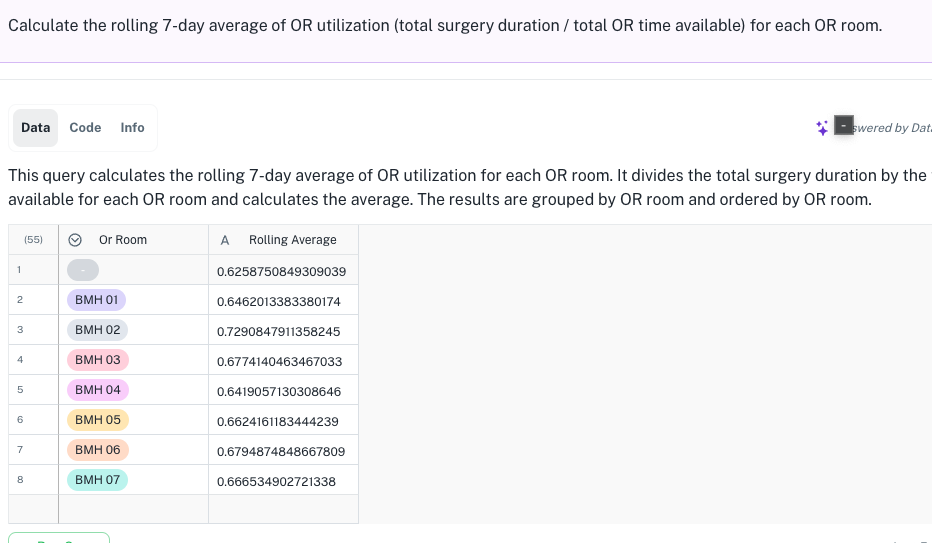
Key features of a DCA
- Natural language querying: Users can ask questions in plain English (e.g., "What are the top 3 denial categories?").
- SQL query generation: The agent translates natural language into SQL queries to retrieve data.
- Tabular Output: Results are presented in a structured table format.
- Transparency: Users can view the generated SQL query to understand how the results were obtained.
- Filtering, sorting, and aggregation: Supports queries involving filtering, sorting, grouping, and aggregation of data.
- Outlier Detection: Can identify and display outlier records based on user-defined criteria (e.g., "show me records where the build amount is more than twice the average").
- Automatic Agent Routing: Will route to the chart agent, if chart related keywords are detected.
Use cases
- Quickly finds specific data points.
- Analyzies trends and patterns in data.
- Generates reports and summaries.
- Identifies outliers and anomalies.
Limitations
- Primarily designed for structured data.
- Relies on SQL query generation.
- Routing of agents based on keywords is not perfect.
User interaction
- Users enter questions in a text-based chat interface.
- Results are displayed in text or a table format based on the query.
- Ability to view the generated SQL code.
- Offers flexibility in visualizing data by providing relevant, predefined charts based on the user’s questions to DCA.
- Users have the ability to download the generated results.
- Users can create focused subviews derived from the initial result set.
- DCA offers a human-in-the-loop feature, allowing users to directly edit and rerun the query.
Was this helpful?