External Dashboards
What are external dashboards?
In DataGOL, work is organized through separate workspaces for each unit or block of work—such as Finance, Sales, or Marketing. Each workspace contains dashboards that are specific to that unit's operations and goals.
However, for executives or cross-functional users, navigating multiple workspaces to access relevant dashboards can be time-consuming and inefficient.
External Dashboards offer a solution by providing a centralized view, where users can pin dashboards from multiple workspaces into one unified space—without needing access to each individual workspace.
Key benefits
-
Centralized Access Across Workspaces
- Pin dashboards from multiple workspaces (e.g., Finance, Sales, HR) into a single external dashboard.
- View critical KPIs across departments without switching contexts.
-
No Workspace-Level Permissions Required
- Users can view dashboards on an external dashboard even if they don’t have access to the original source workspace.
- Access control is managed at the external dashboard level.
-
Read-Only, Secure View
- Users only have Viewer access on external dashboards.
- They cannot create widgets, add filters, or edit existing content—ensuring data integrity and governance.
Where to locate the external dashboards?
Once you login, from the left navigation menu:
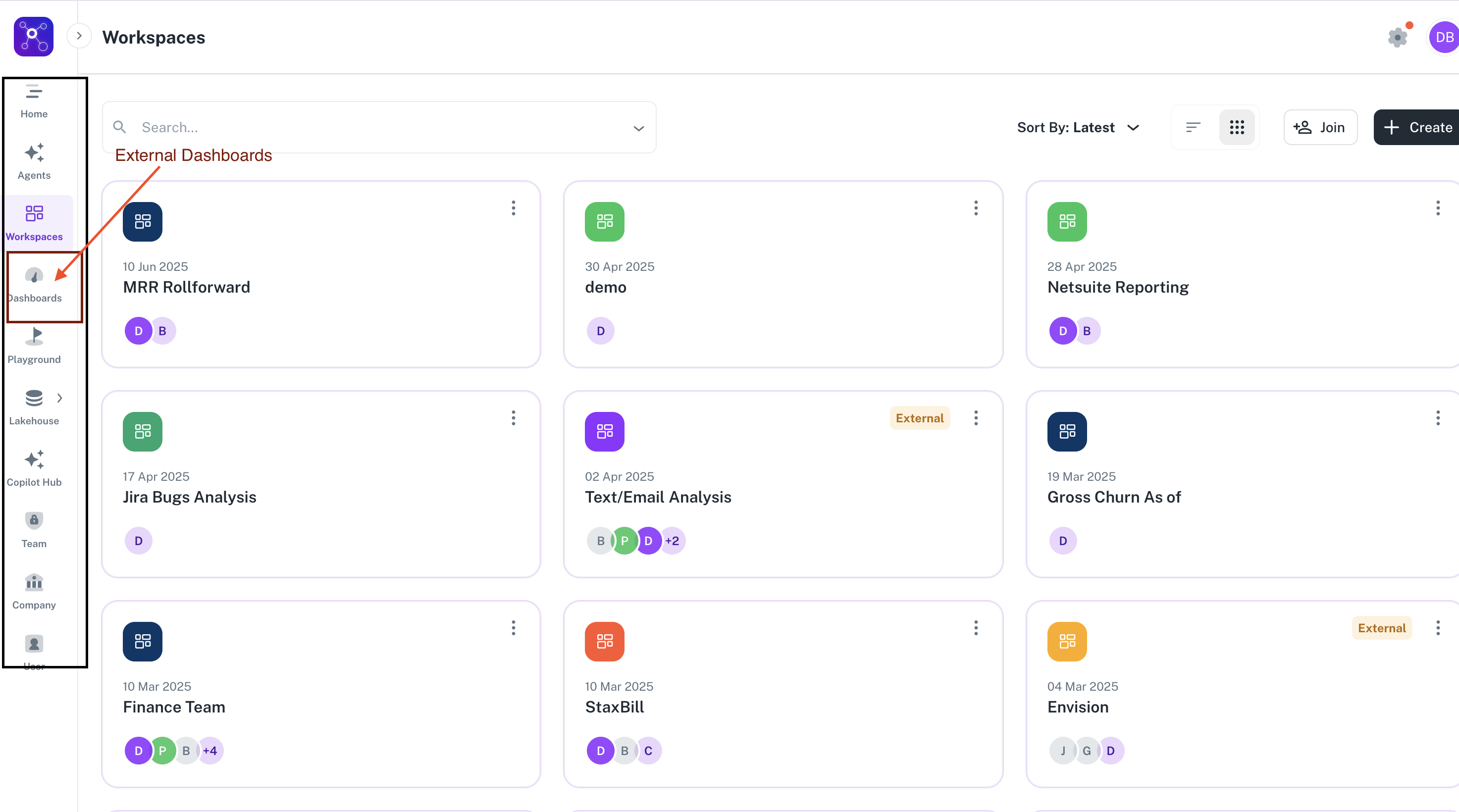
On the external dashboards, you can create your own workspace and invite teammates to collaborate or view the dashboards
Once you are on the external dashboards, you can create your own space:
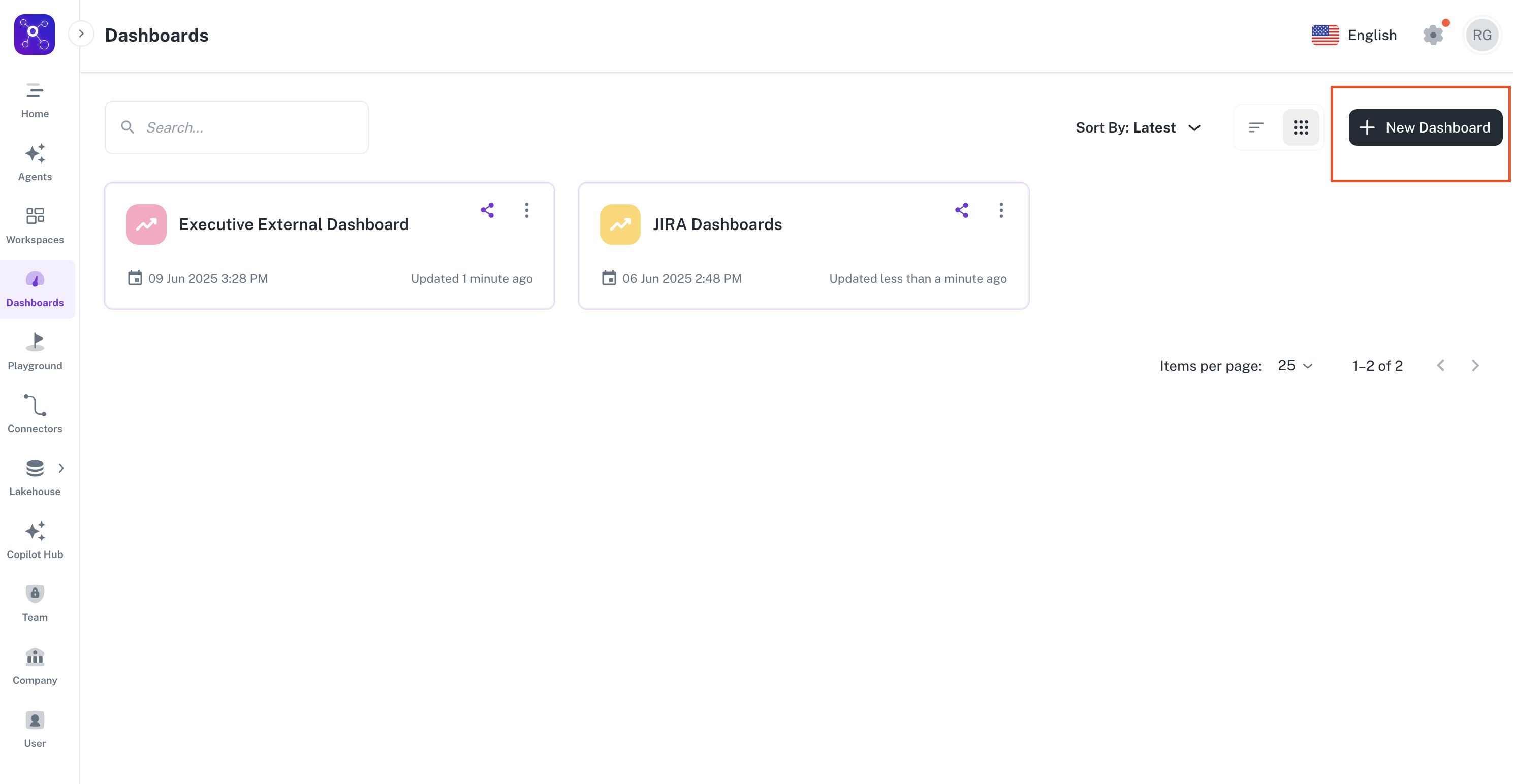
Inside the external dashboard:
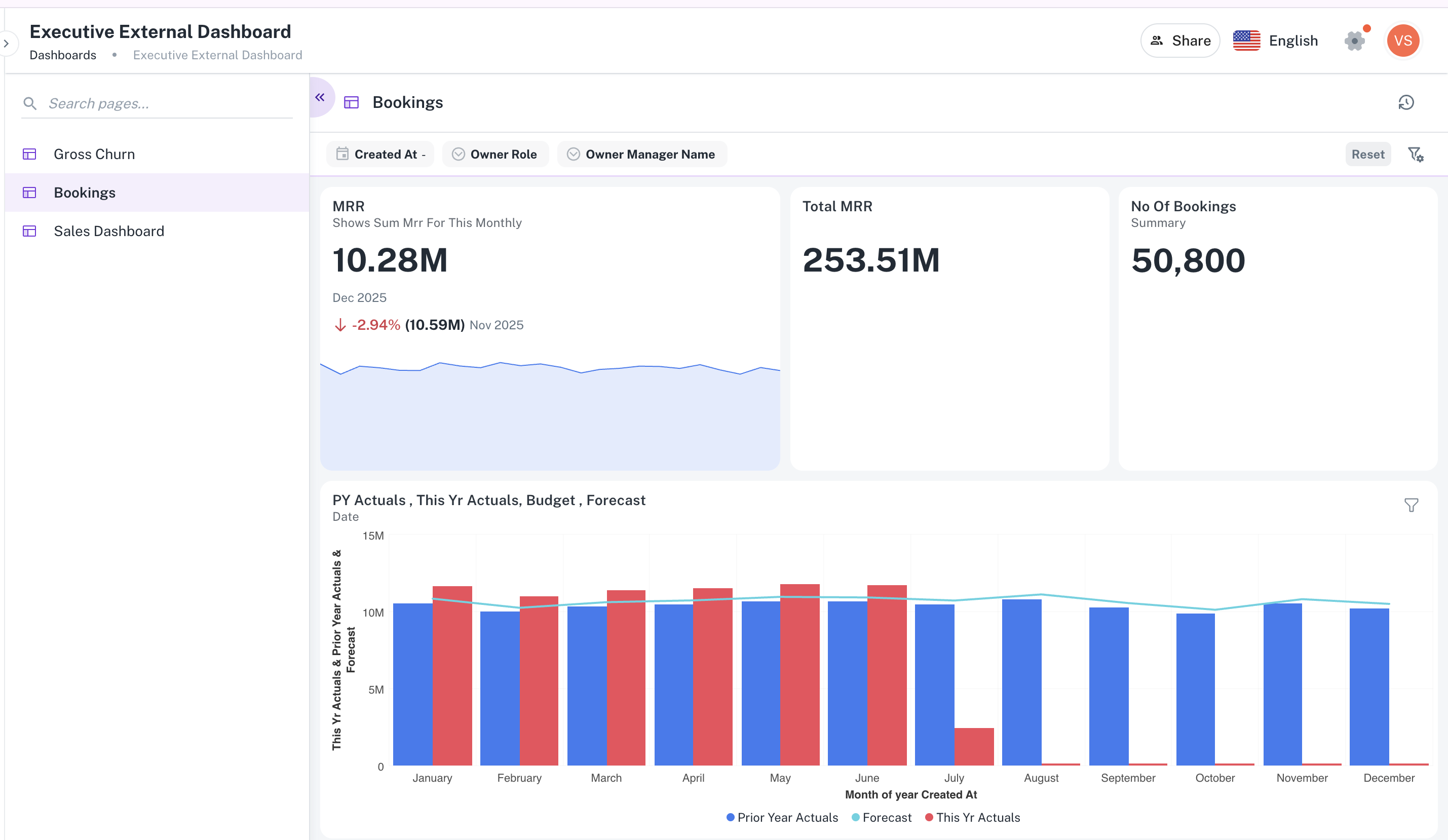
Access and permissions
Viewer access by default
- All users accessing an external dashboard are given Viewer-only rights.
- No editing of charts, filters, or layouts is permitted from the external dashboard.
Sharing an external dashboard
To share an external dashboard:
- Click the Share icon on the external dashboard header.
- Enter the email address of the user within your company domain. The user will receive an invite and gain Viewer access to the external dashboard.
You do not require access to the original workspaces where the pinned dashboards belong.
User preferences: Personalized and persistent
- Filter syncing: Any filters applied on a regular dashboard are mirrored on the external dashboard and vice versa.
- User-specific selections: Filter states are maintained per user, ensuring a personalized experience.
- Persistence: Preferences are saved even after logout and are retained until the user actively changes them.
Sync Behavior
| Feature | Regular dashboard | External dashboard |
|---|---|---|
| View all widgets | ✅ | ✅ |
| Edit widgets | ✅ | ❌ |
| Add filters | ✅ | ❌ |
| Apply filters | ✅ | ✅ (Synced) |
Best practices
- Use external dashboards for executive summaries, leadership reviews, and cross-departmental KPIs.
- Limit sharing to need-to-know viewers to maintain data visibility boundaries.
- Pin only finalized dashboards to avoid exposing work-in-progress insights.
External dashboards help organizations move toward more agile, cross-functional decision-making while keeping governance and data integrity in check.
Was this helpful?