Managing layout and widgets in dashboards
You can change the layout of your dashboards by changing the order of the widgets in the Dashboard.
-
From a workspace, access a dashboard.
-
On the dashboard, from the upper right corner, click the Settings icon and then choose Manage Layouts & Widgets.
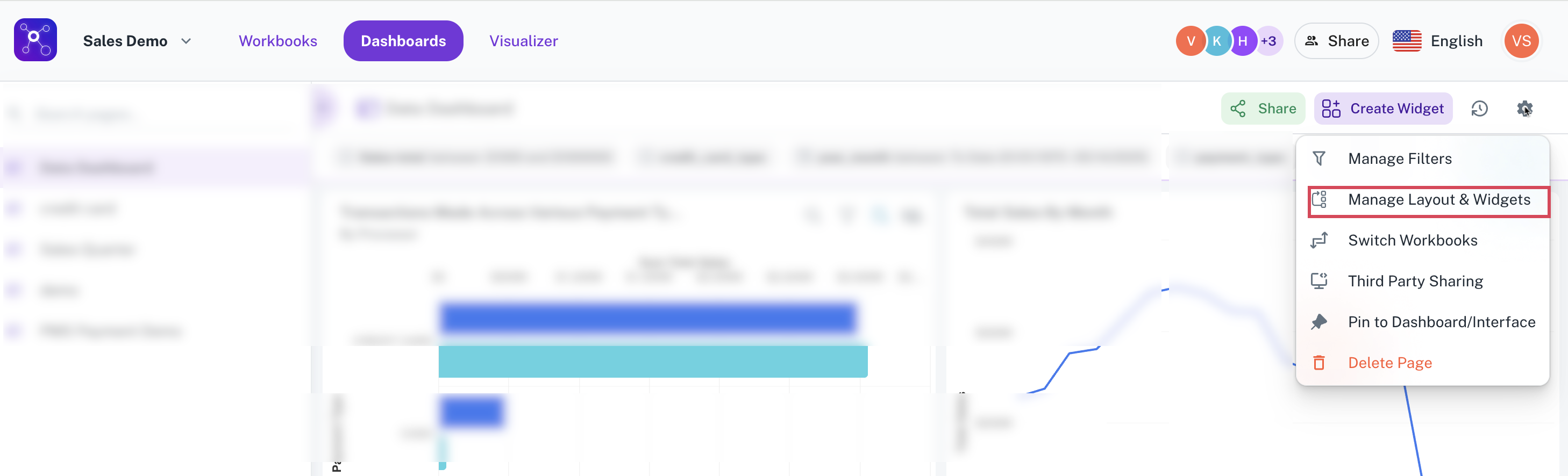
-
Drag and re-order the widgets as required.
-
From the upper right corner, click Done button.