Logging in
info
Before you log in, make sure your email address has been verified.
-
Go to the DataGOL sign-in page and use your verified email address and the password you configured to log in.
-
Alternatively, you can select Login with Google and use your company email address.
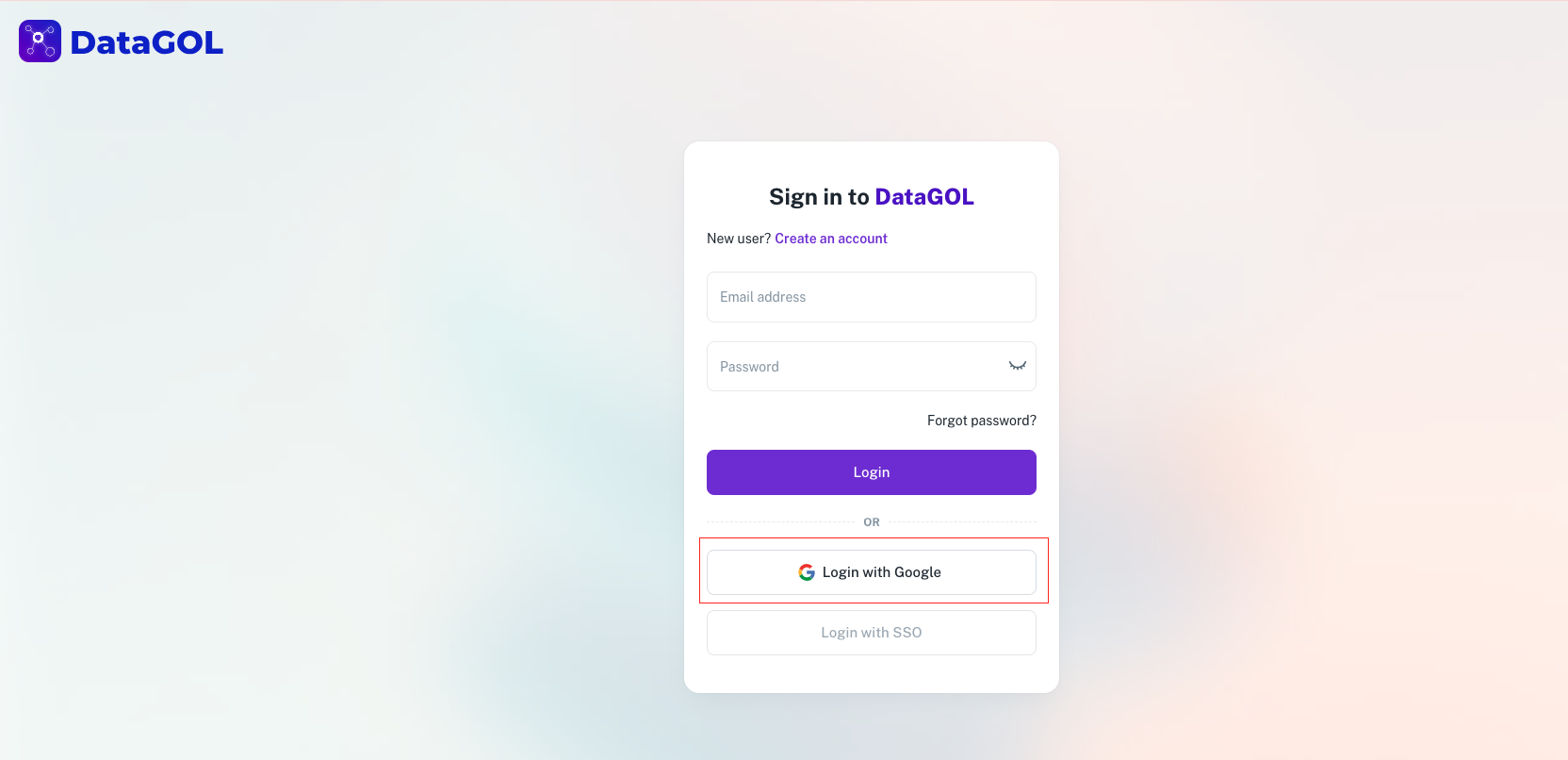
Your default role upon creation is User. Account administrators can assign different roles. To update your personal information or reset your password, navigate to the User section, which is found under Accounts.
warningImportant: DataGOL recommends not using Gmail addresses for login with Google, as this feature will be discontinued for Gmail accounts in the future.
Was this helpful?