Signing up
To sign up for DataGOL, you will start by navigating to the sign-in page. As a new user, you will need to create an account, which involves configuring your login credentials. After successfully setting up your account, DataGOL will send you a welcome email that you must verify to activate your account. Once verified, you can then log in using the email and password you configured.
To create an account, follow these instructions:
-
Go to the DataGOL sign-in page and click the Create an Account option.
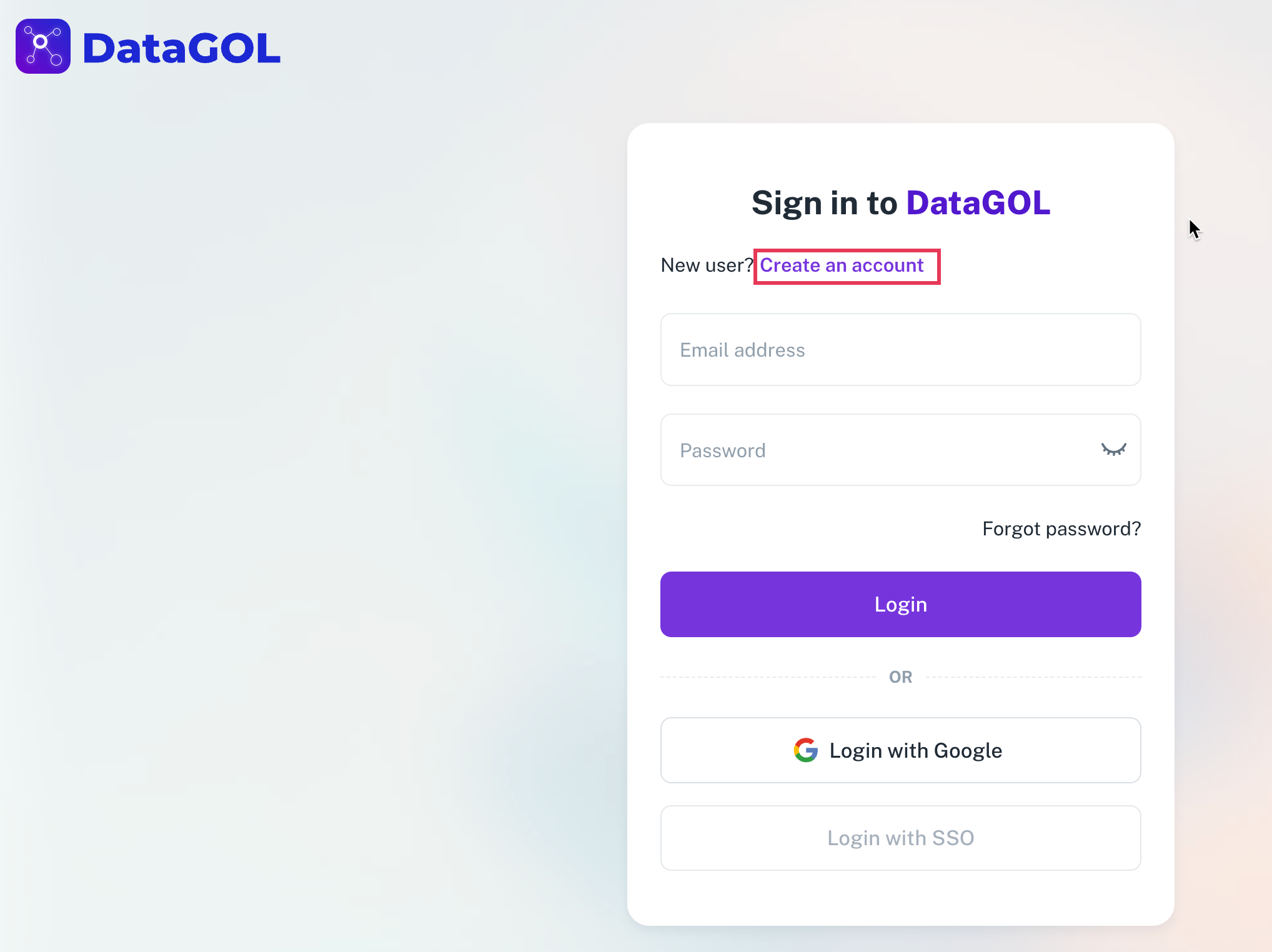
-
In the Welcome dialog box, enter a valid email ID and click Continue. Providing a valid email ID is mandatory.
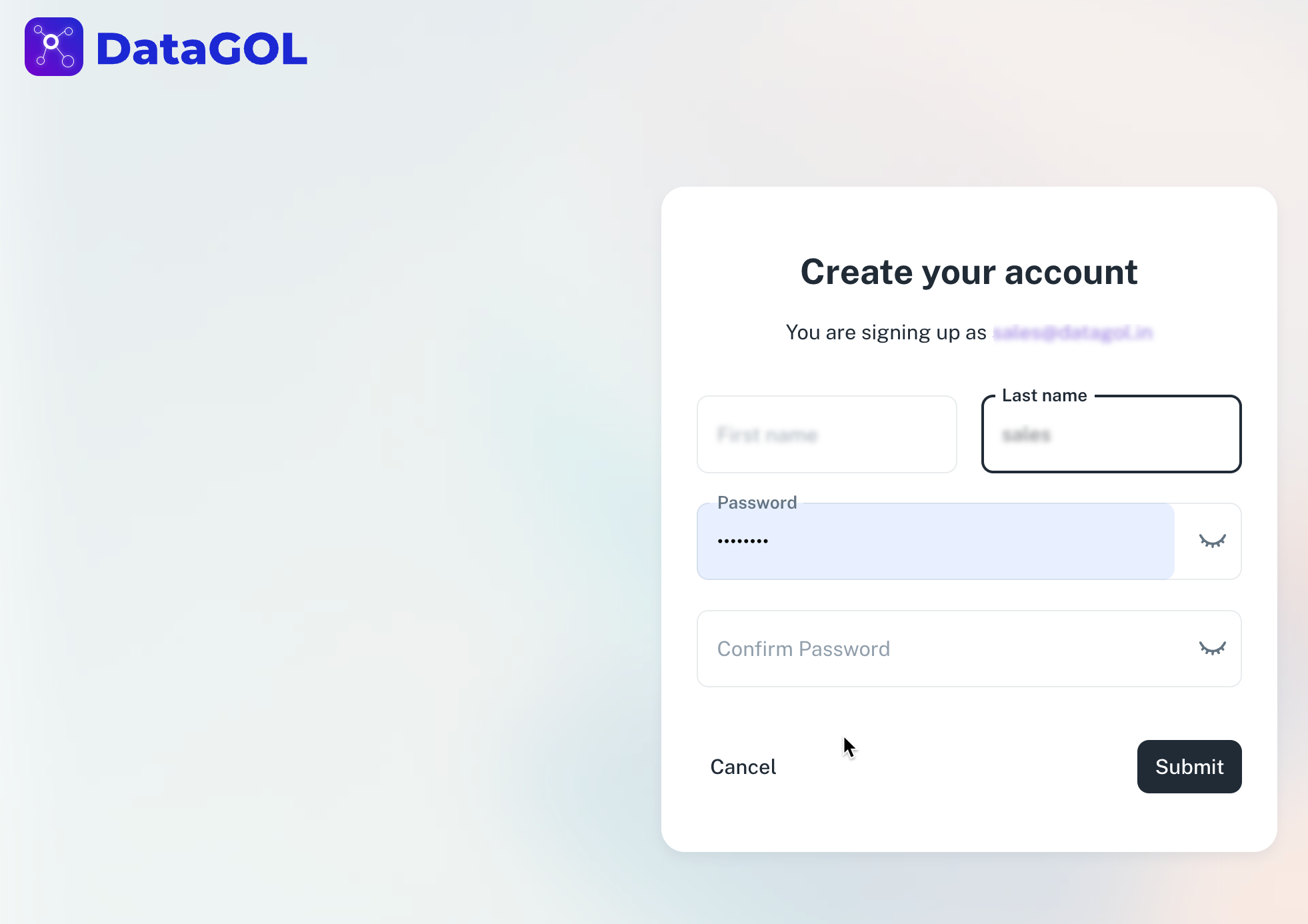
-
In the Create your account dialog box, specify the following details:
- First name
- Last name
- Password
- Confirm Password
-
Click Submit button. A verification email is sent from DataGOL
<no-reply@datagol.ai>.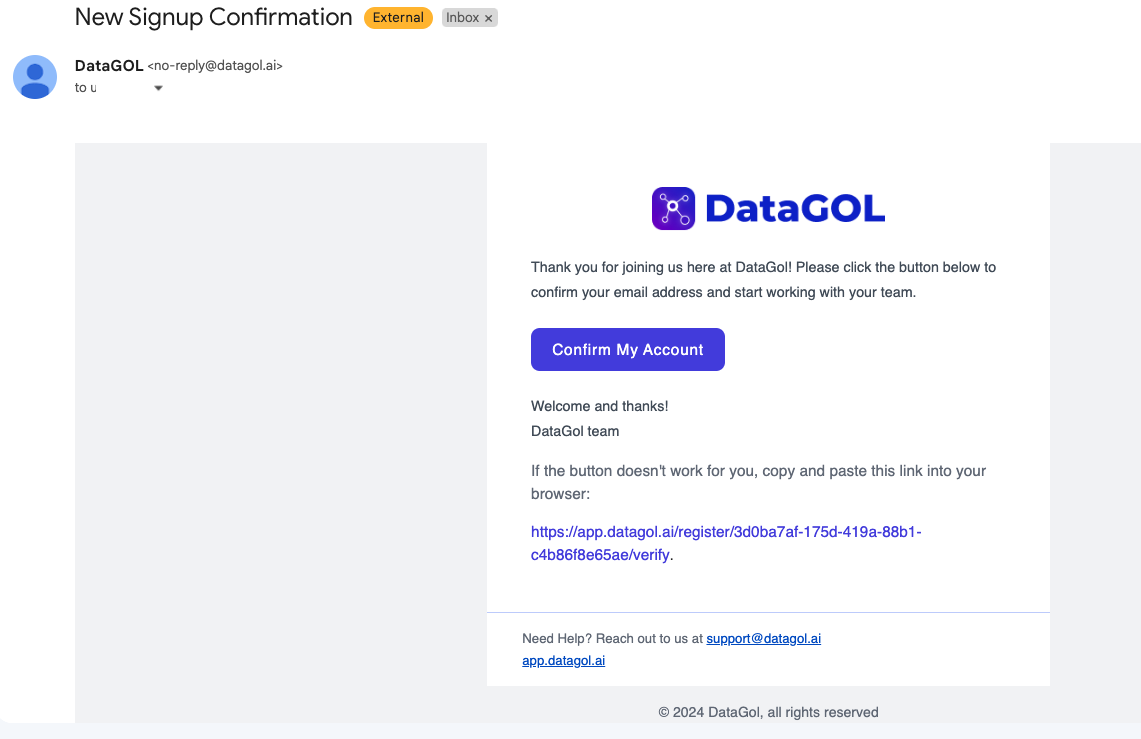
-
Verify the email account. After email verification, you can log in using the email address and password configured.
The first user to create an account with a new domain becomes the account admin by default.
Was this helpful?