Adding members to an orchestration
You can add users to an orchestration. If they do not already have access to associated pipelines, they can be granted permissions. Only Lakehouse members can be added, and they will receive creator permissions by default.
-
On the DataGOL Home page, from the left navigation panel, click Lakehouse > Orchestration.
-
In the Orchestrations page, click the link of an orchestration.
-
In the Summary page, click the Add button.
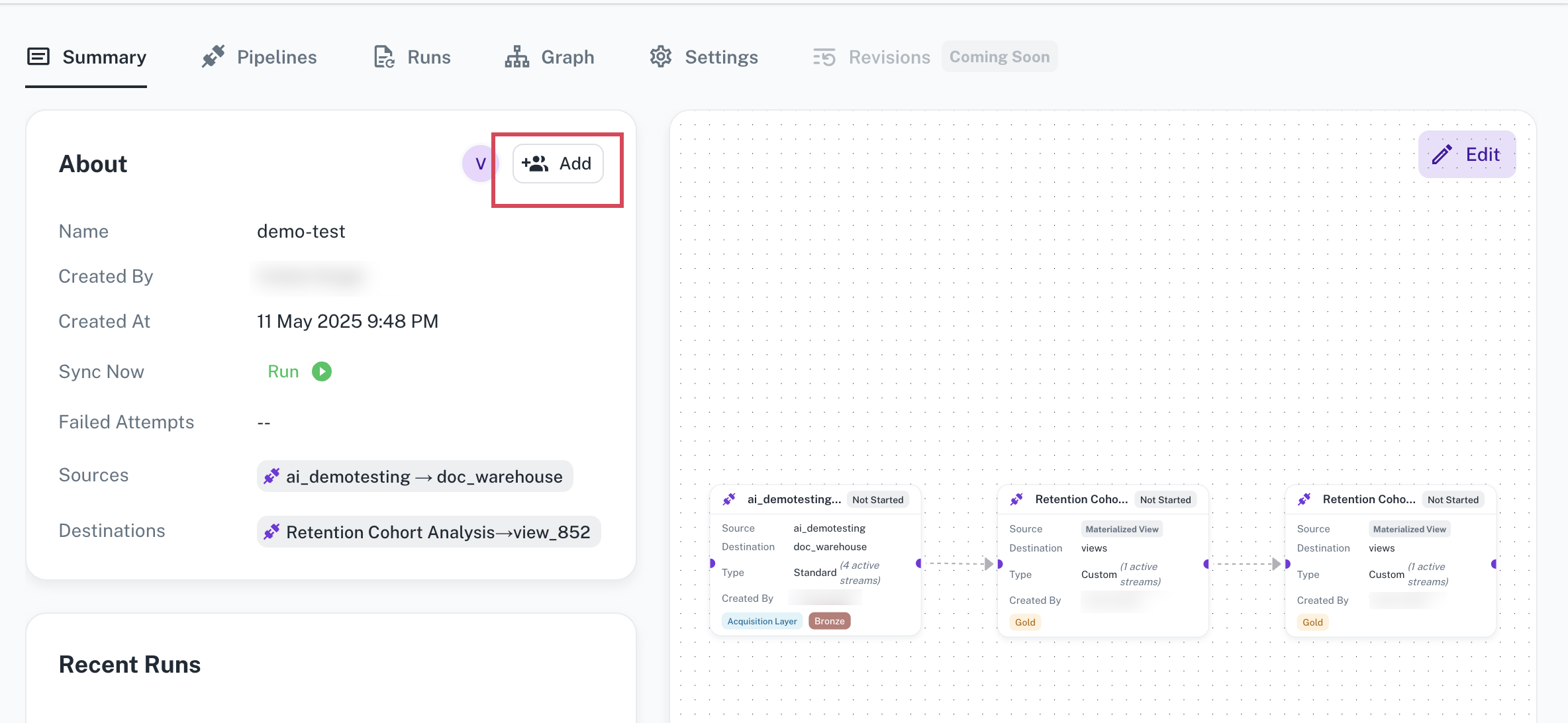
-
In the Add members to Orchestration box, select the users whom you want to add to the orchestration and click Add.
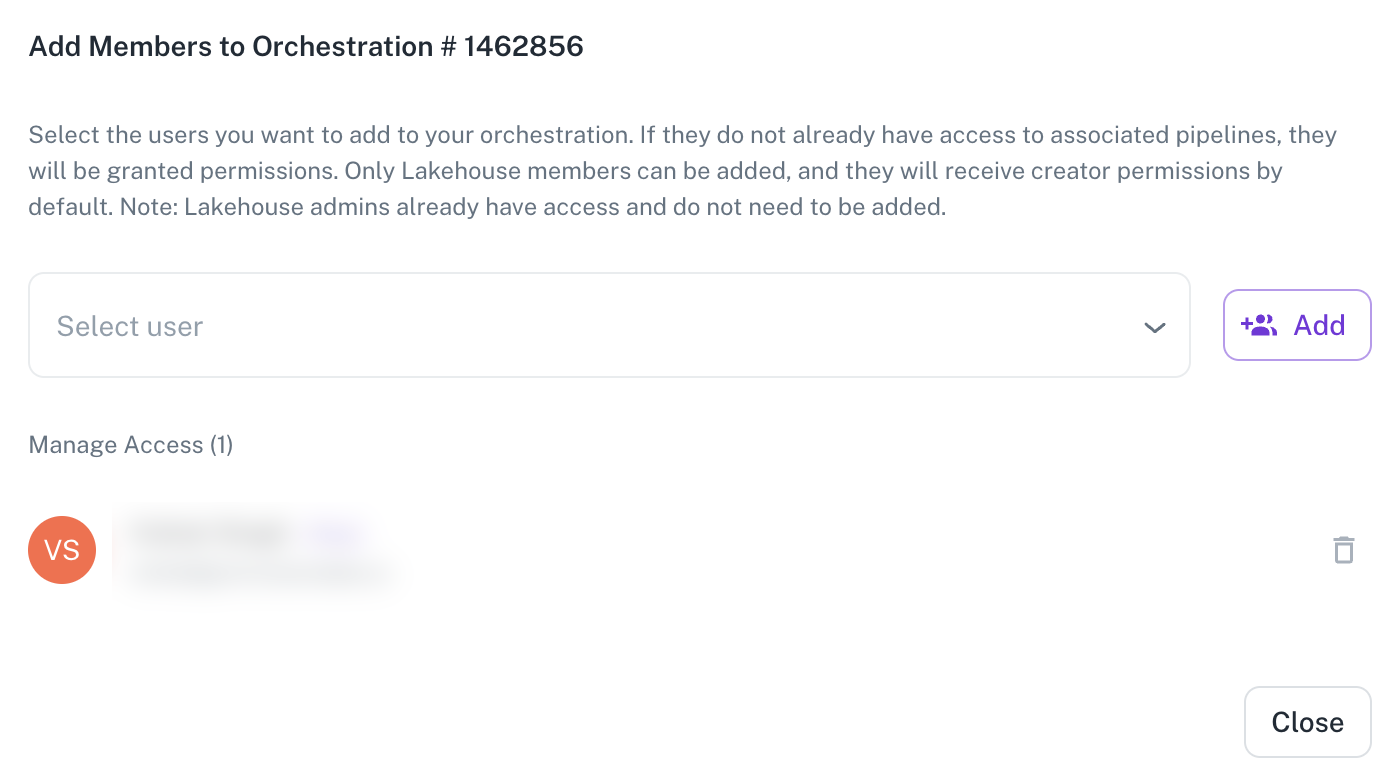
Was this helpful?