Editing an orchestration
To edit an orchestration, do the following:
-
On the DataGOL Home page, from the left navigation panel, click Lakehouse > Orchestration.
-
In the Orchestrations page, click the link of an orchestration.
-
In the Summary tab, on the right you can view the Orchestration.
-
Click the edit icon to edit the orchestration.
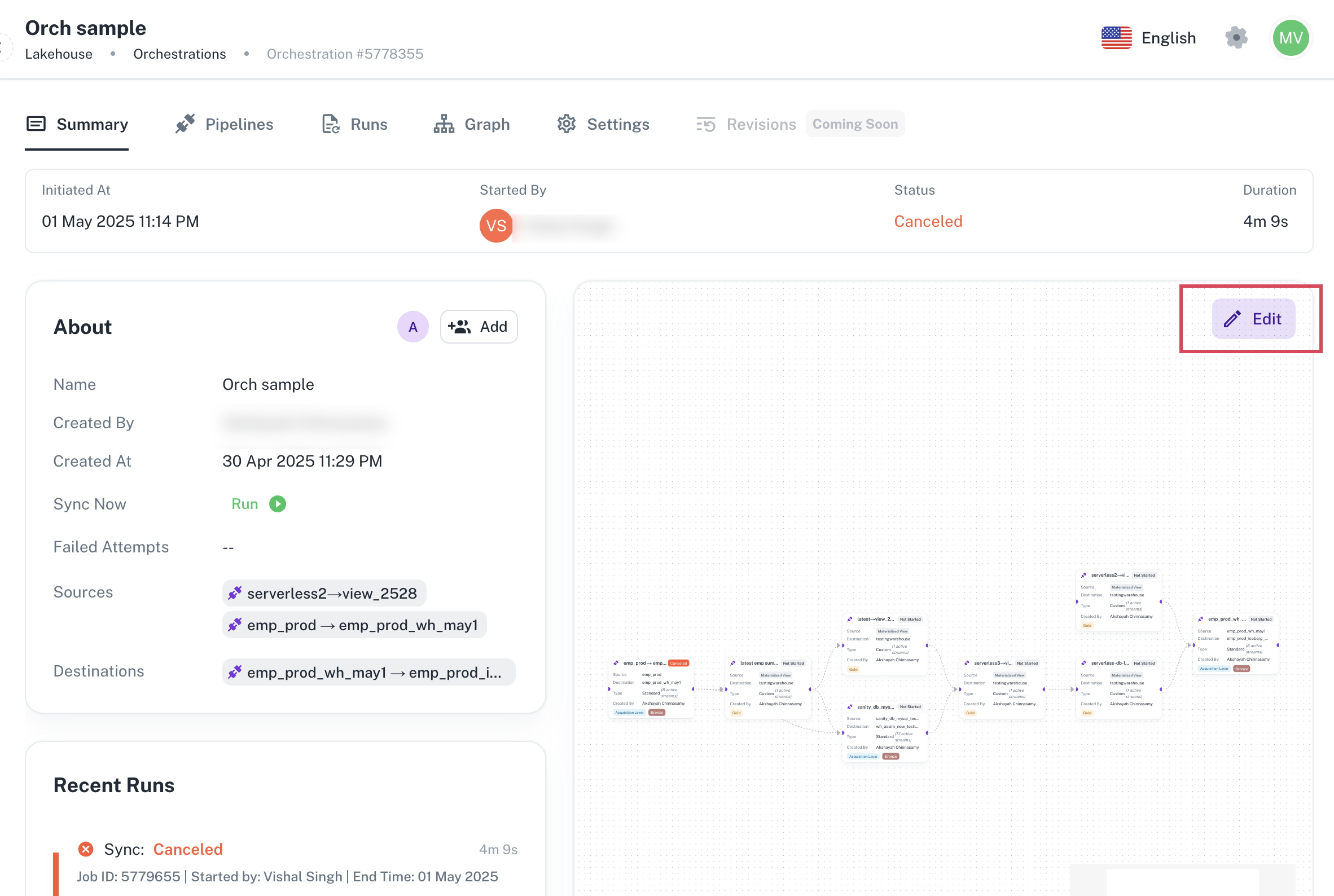
-
Click any pipeline box in the orchestration and select the edit icon to edit the settings of the pipeline or the delete button to delete the pipeline from the orchestration. You can also click the New pipeline button to add a new pipeline.
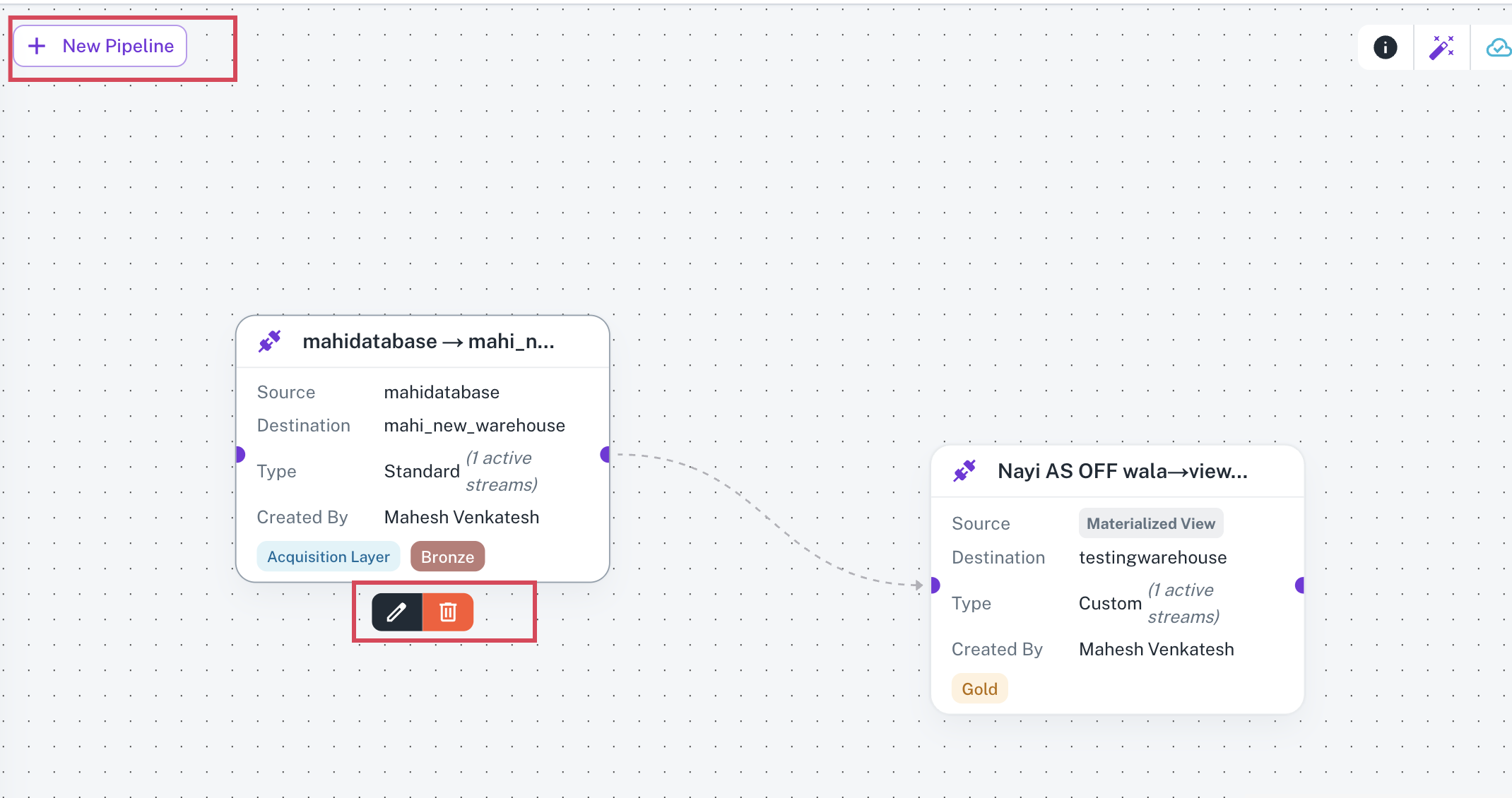
tip
You can also edit an orchestration from the main Orchestrations page. Click the more options icon corresponding to an orchestration and select Edit.
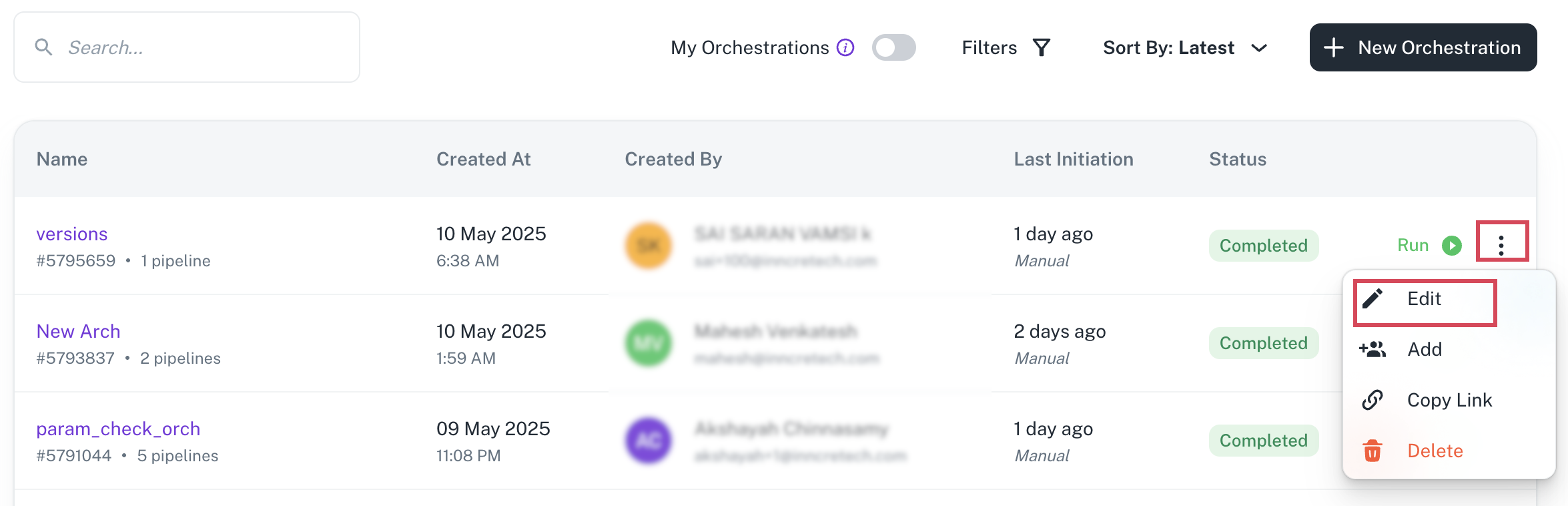
Was this helpful?