Creating a blank workbook
To create a blank workbook, do the following:
On the Home page, from the left navigation panel, click Workspace, and from the list of workspaces, open a workspace.
From the left panel, at the bottom, click Create a Blank Workbook. A blank worksheet is created. You can add the desired columns and furnish the blank workbook with information.
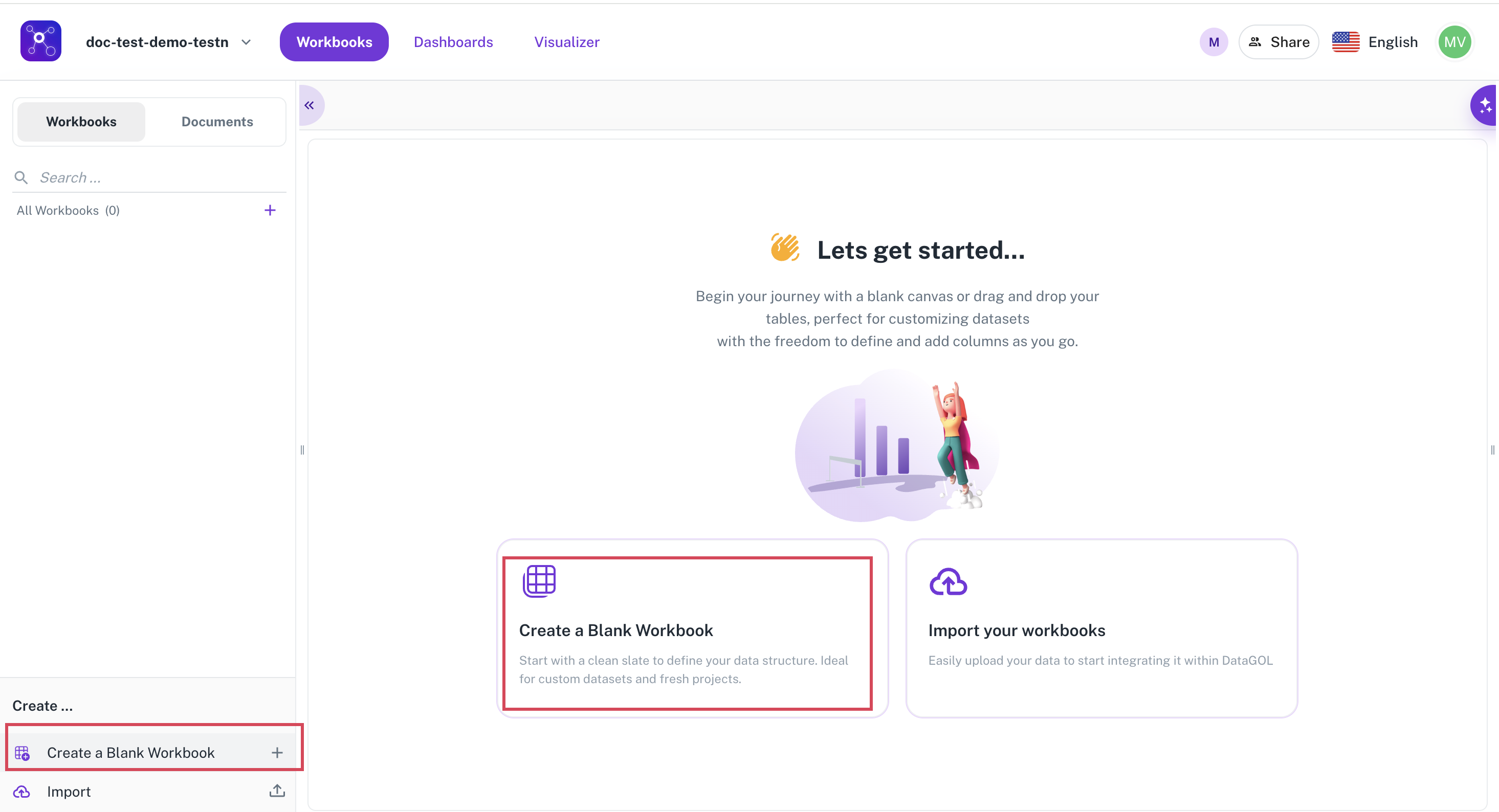
Was this helpful?