Refreshing cache
To access the most current data, you must initiate a cache refresh operation. Otherwise, the system will serve data from the existing cache. The timestamp of the last successful data synchronization is displayed in the upper right corner of the interface. This visual indicator provides you with immediate insight into the recency of the presented information.
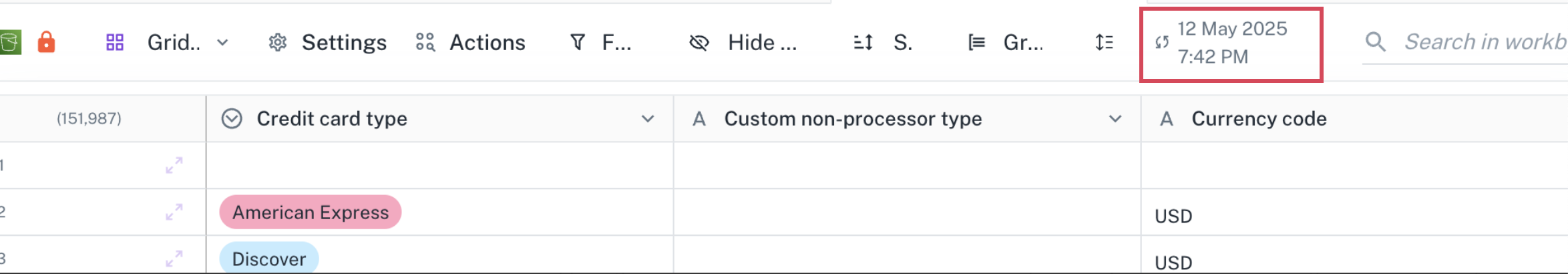
This option is particularly helpful for publishing to web services. To ensure you are viewing the most up-to-date information, a manual refresh is required.
-
On the Home page, from the left navigation panel, click Workspace and from the list of workspaces, open the workspace where the workbook that you want to edit is located.
-
Click the Workbook tab and select the required workbook.
-
Click the Settings button on the top and select Refresh Cache.
Was this helpful?