Joining open workspaces
To join open workspaces, do the following:
-
On the Home page, from the left navigation panel, click Workspace. The Workspace page, listing all workspaces, is displayed.
-
From the upper right corner, click the Join button.
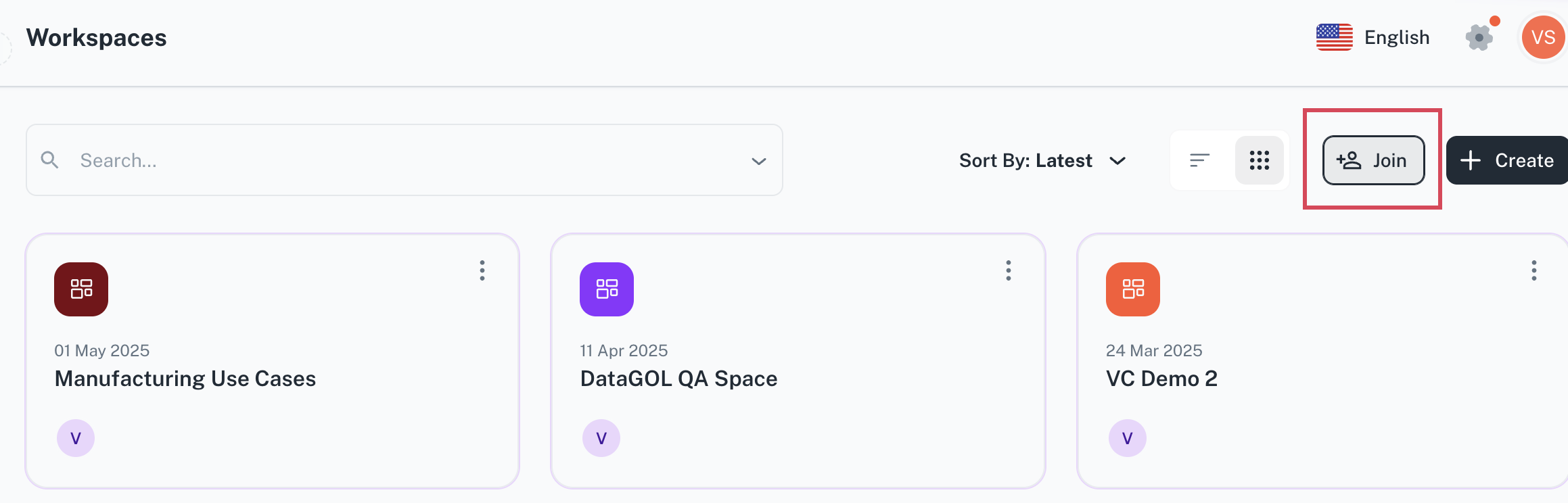
-
In the Join a Workspace dialog box, you'll see a list of available workspaces that are open for joining.
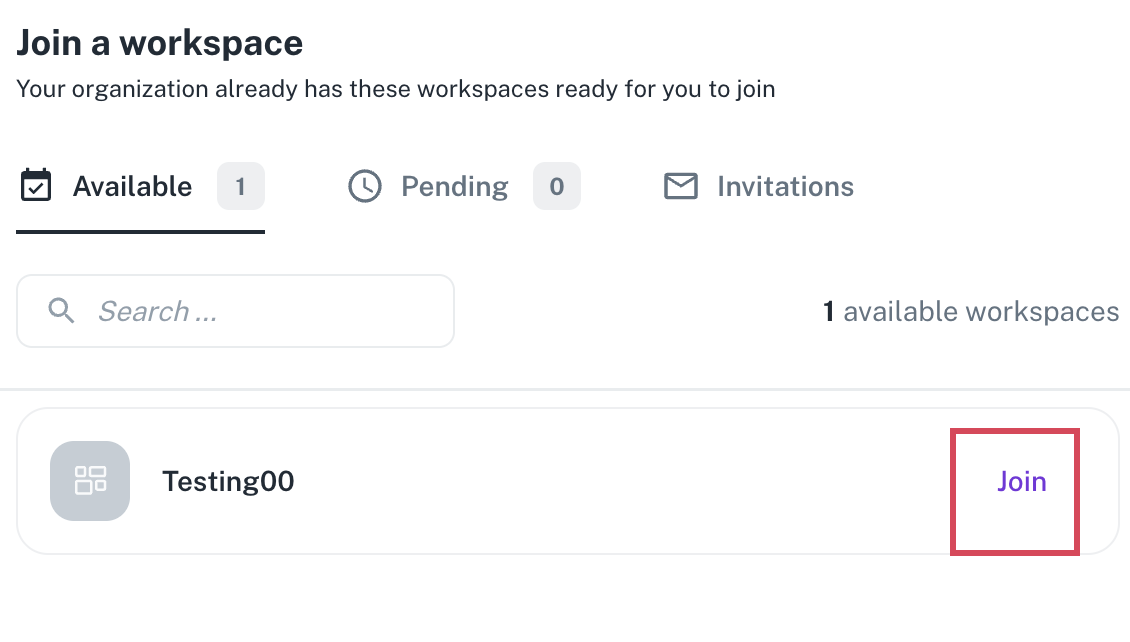
-
Click Join next to the workspace you want to access. You can now use the chosen workspace.
Was this helpful?