Requesting access to workspaces
To request access to a workspace, do the following:
-
On the Home page, from the left navigation panel, click Workspace. This displays the Workspace page, listing all workspaces.
-
From the upper right corner, click the Join button.
-
In the Join a Workspace dialog box, you'll see workspaces that require access requests.
-
Click Request Access for the workspace you wish to join.
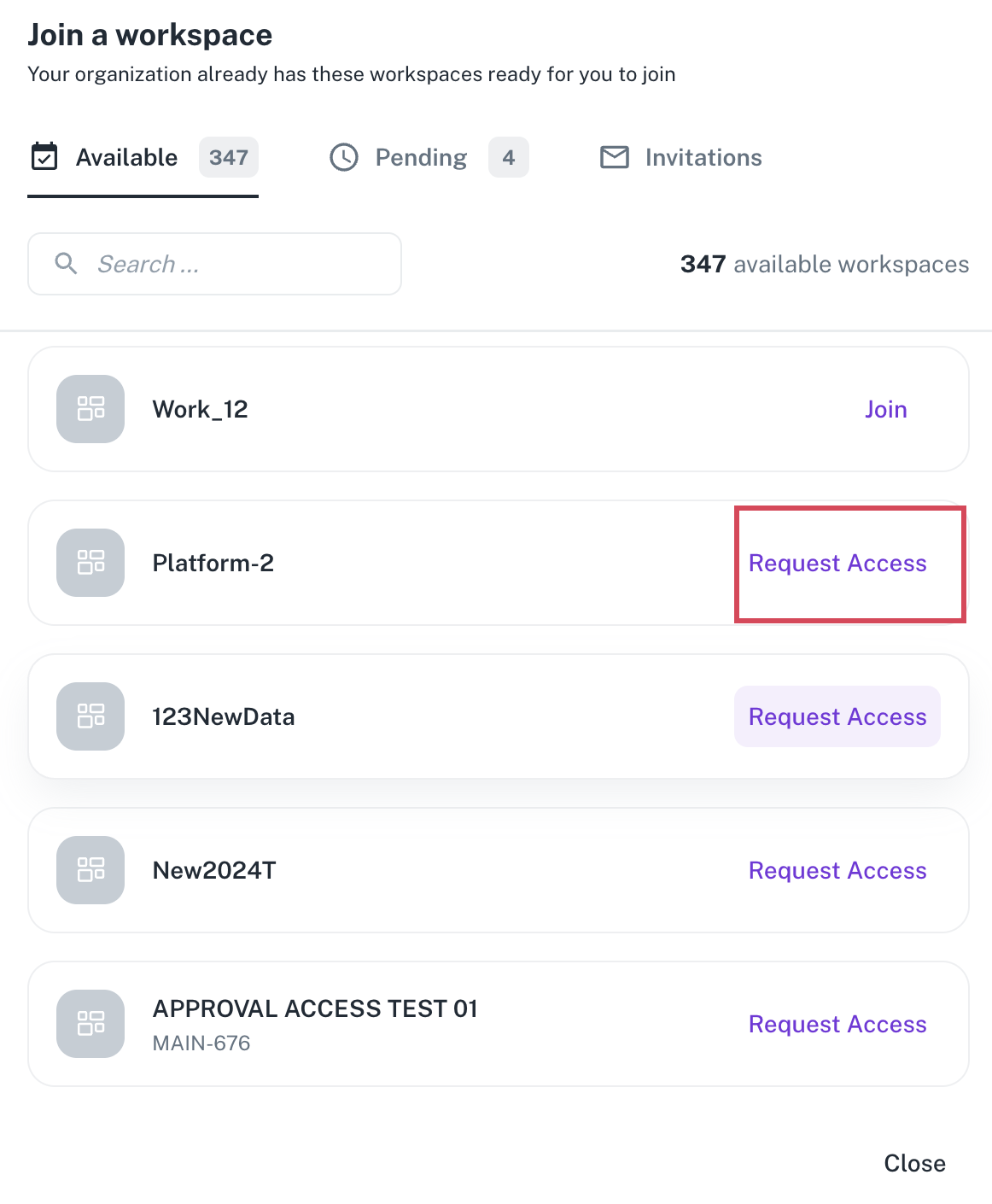
Your pending approvals are listed in the Pending tab.
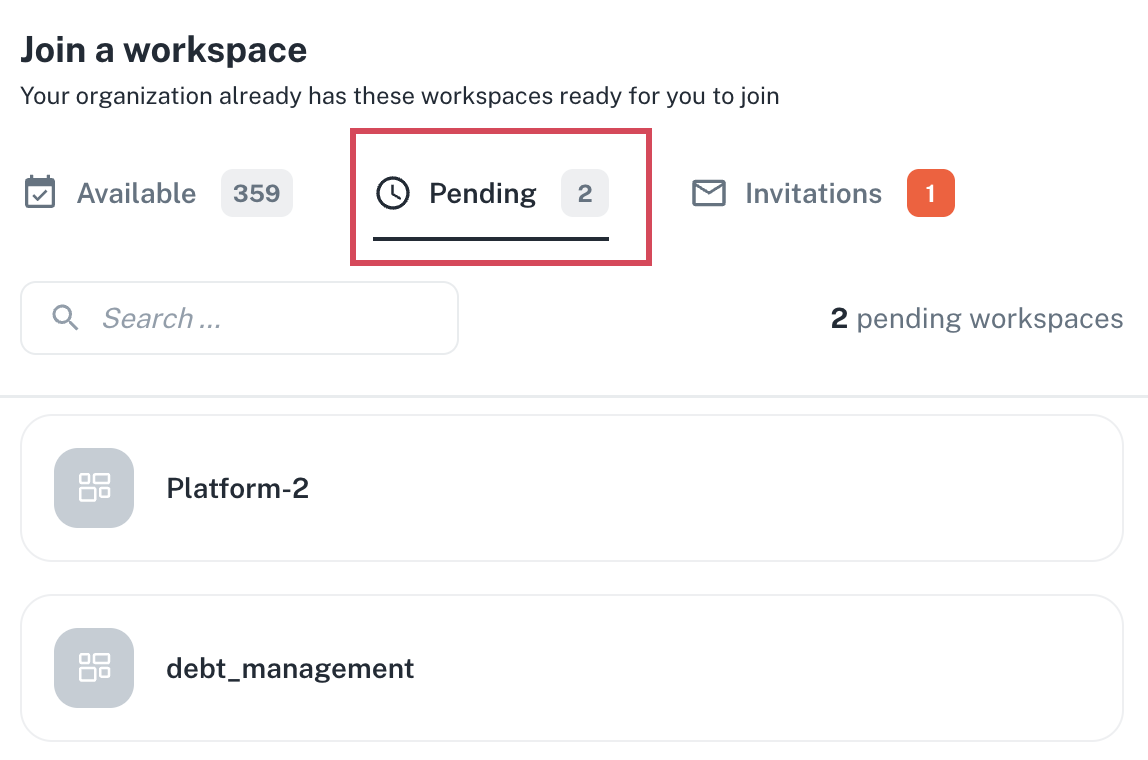
Was this helpful?