Setting workspace user roles
-
On the Home page, from the left navigation panel, click Workspace.
-
In the Workspace page, from a workspace tab, click the more options icon.
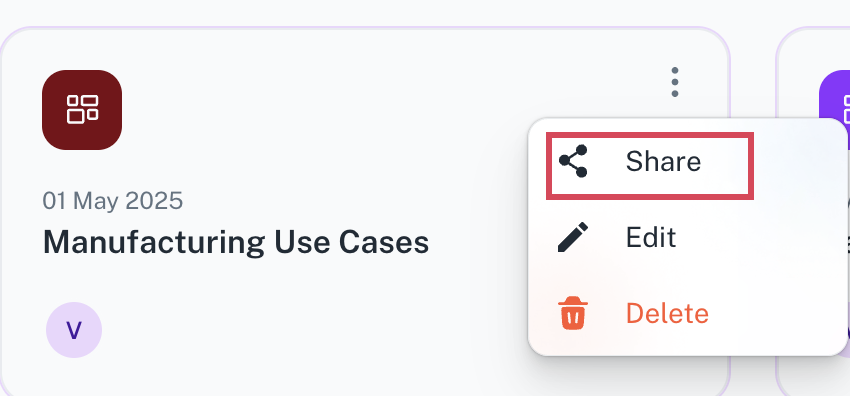
-
Select Share. The Share Workspace box is displayed.
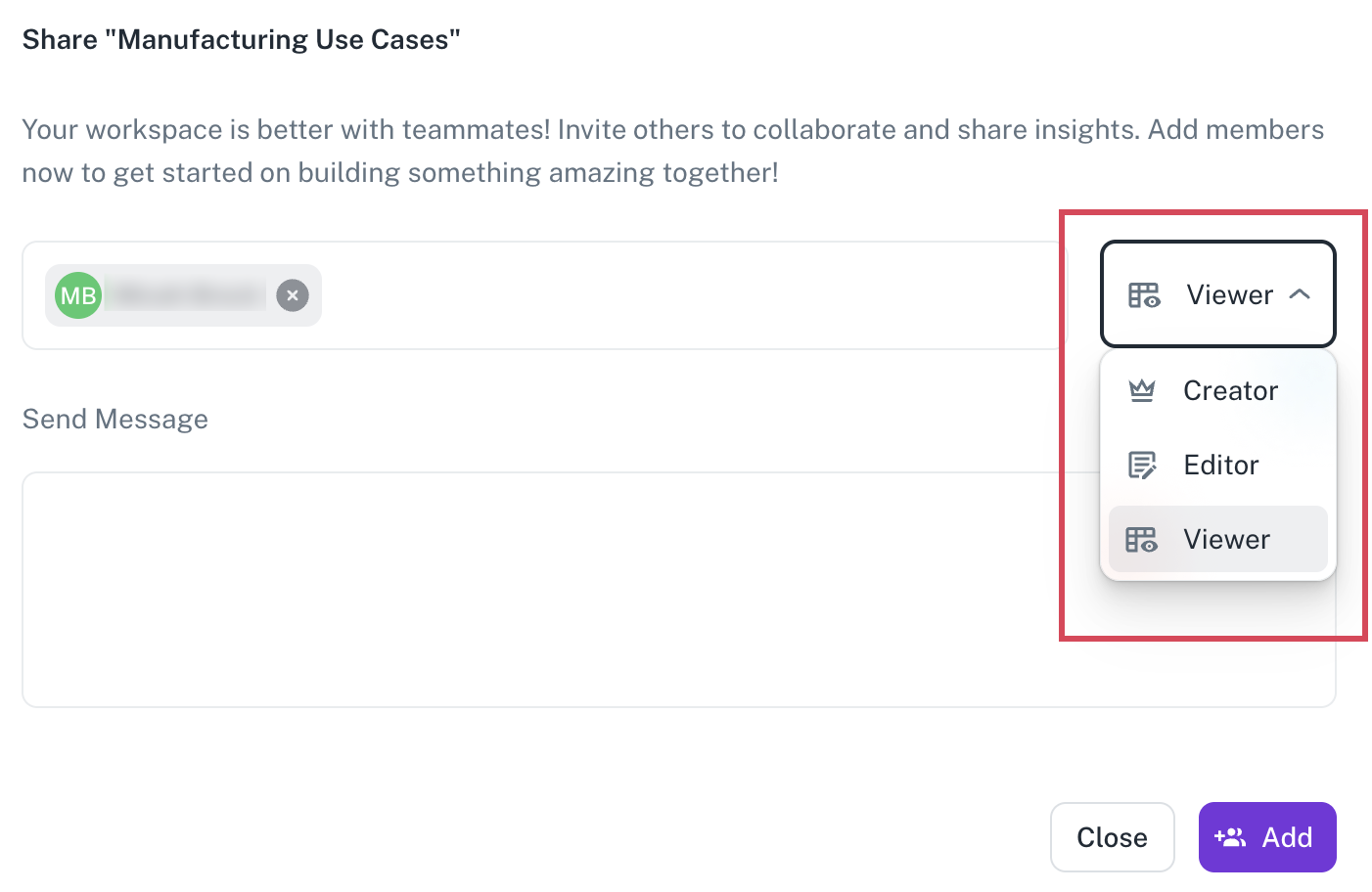
-
Click in the Add people text box. A list of users or service accounts are shown.
-
Select a user or a service account.
-
Click the Roles button adjacent to the selected user and select any of the following roles:
-
Creator
-
Editor
-
Viewer
Refer to Workspace users - Roles and permissions for more details.
-
-
Optionally, you can write a message to the workspace user in the Send Message text box.
-
Click Add.
Was this helpful?