v1.0.156
Date released: August 15, 2025
New features and enhancements
The following new features and enhancements are in this release:
BI
Conditional Formatting V2
This release introduces an updated version of conditional formatting with more advanced capabilities, primarily for tables and pivots.
Key improvements:
-
Complex conditions: You can now create complex rules with multiple conditions using AND or OR logic.
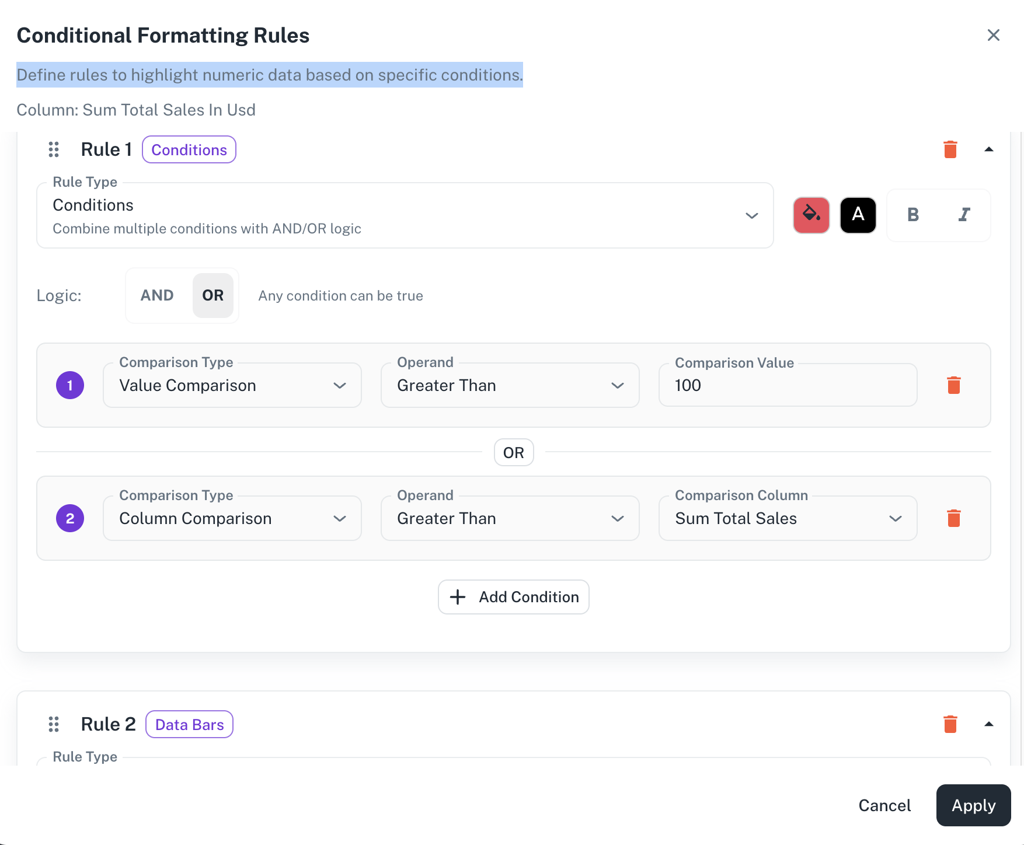
-
Column comparison: In addition to comparing with a static value, you can now compare a column's value against another column within the same table. This works for both metric (number) and dimension (text) columns.
-
Data bars: Define rules to highlight numeric data based on specific conditions. You can add data bars to cells to visually represent a column's value. Data bars have options for positive and negative color modes, and the same formatting will apply across all combinations of that value column.
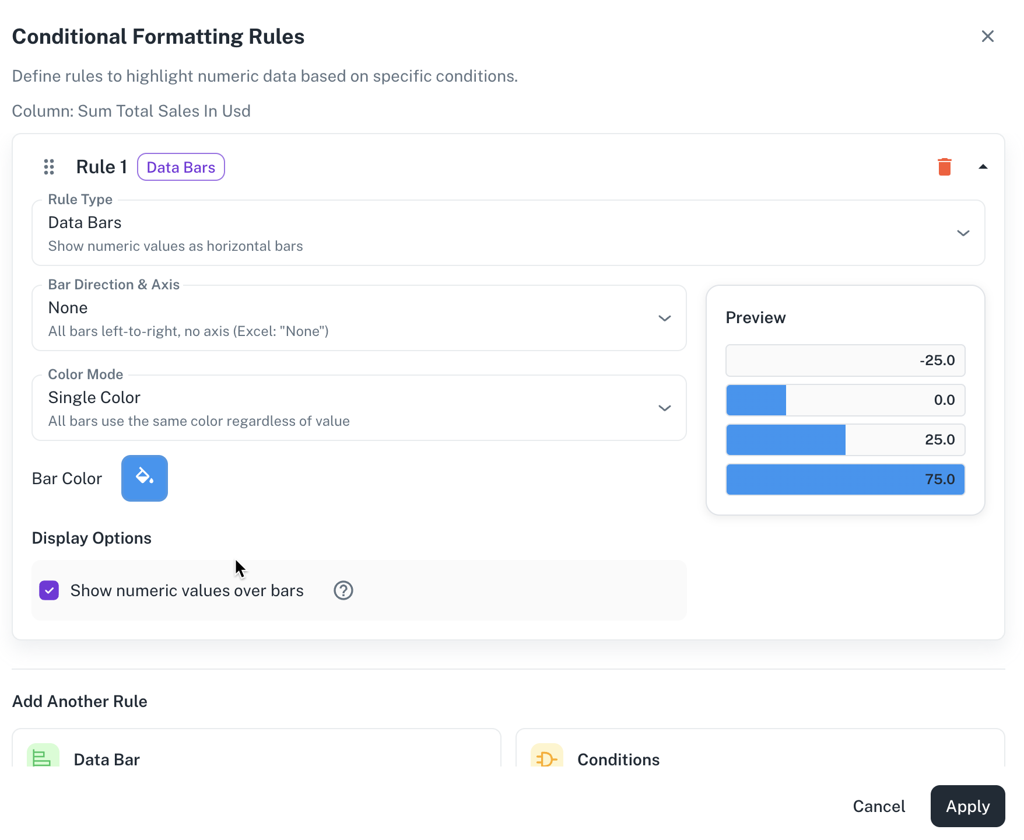
Data Bar
Conditions
Known considerations:
-
The conditional formatting V1 for single-condition conditional formatting is still available to support existing configurations, but will eventually be removed.
-
Currently, percentage-based comparisons are not supported. This feature will be deployed in future versions.
Dashboard
Dashboard filters for single-line text: The single-line text data type in dashboard filters now supports a drop-down list view, similar to single-select options. This new functionality allows you to choose multiple values easily at once using a list view with checkboxes, or select a single value using the equals option.
This feature is available only on the Dashboard page and not in the Visualizer.
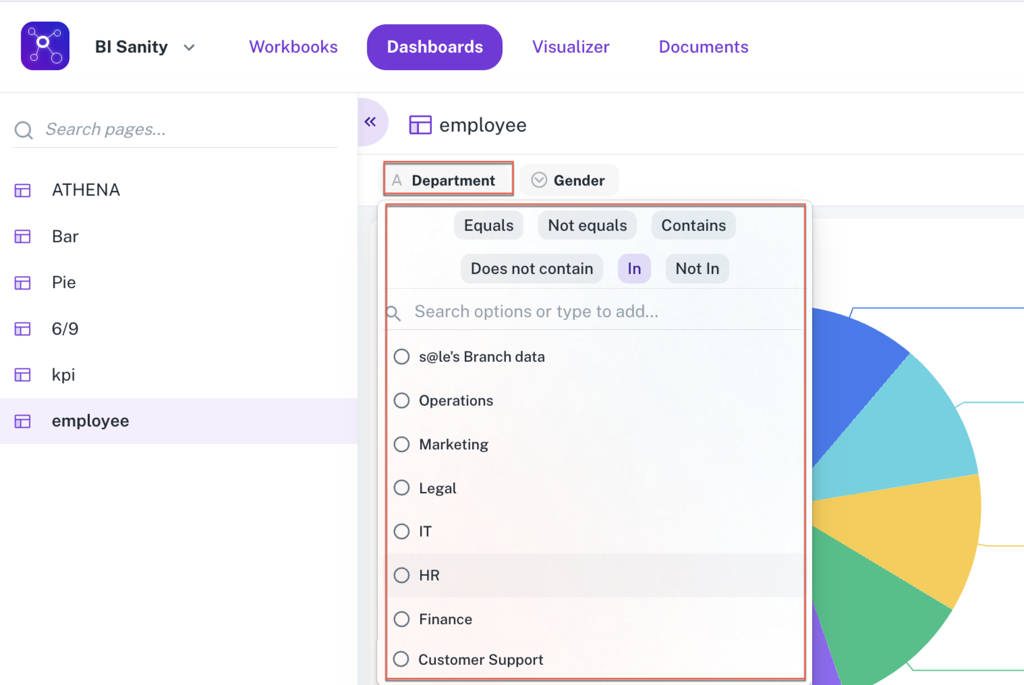
Sorting for single-select and single-line text filters: You can now sort the values in single-select and single-line text filters. This new feature lets you change the order of filter options to be either ascending or descending. You can set the sorting order from Manage filters.
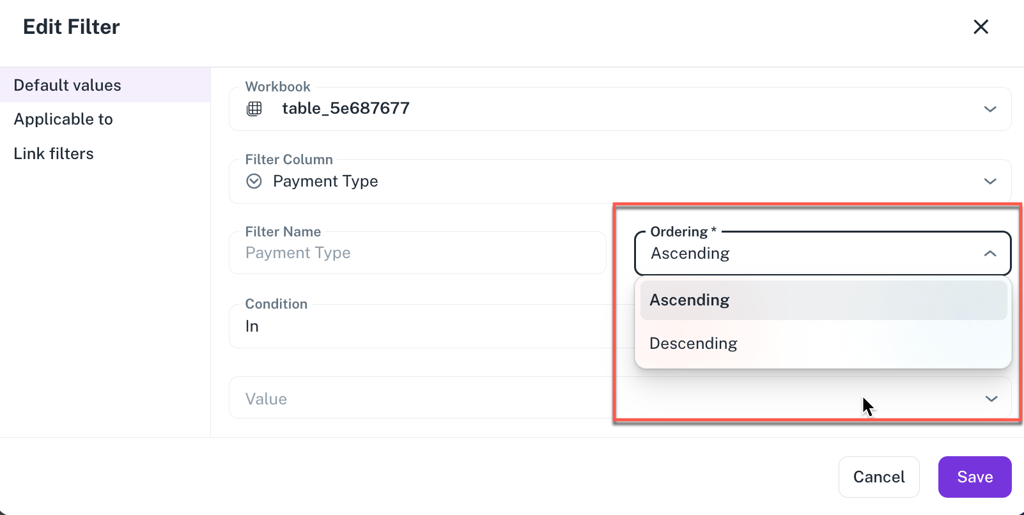
New "more actions" widget icon: Improved the dashboard user interface by consolidating widget-level actions into a new More Actions icon. When you hover over this icon, you will see all available actions for that widget, including a new Workbook Info icon. This new icon provides a direct link to the workbook that powers the widget, streamlining your workflow.
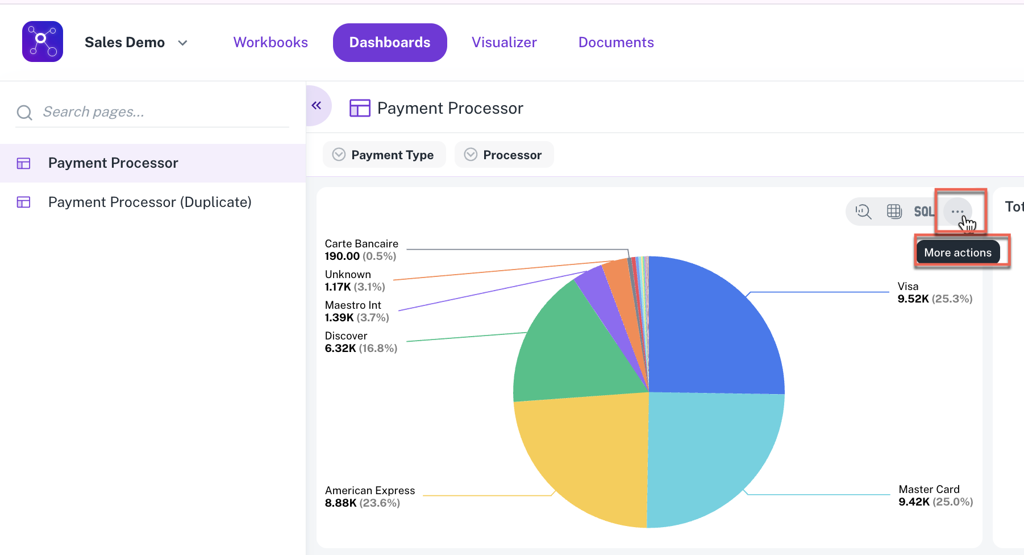
Customizable alignments for KPI widget: You now have more flexibility in styling the KPI widget. This improvement allows you to change the alignment of KPI numbers.
With time series
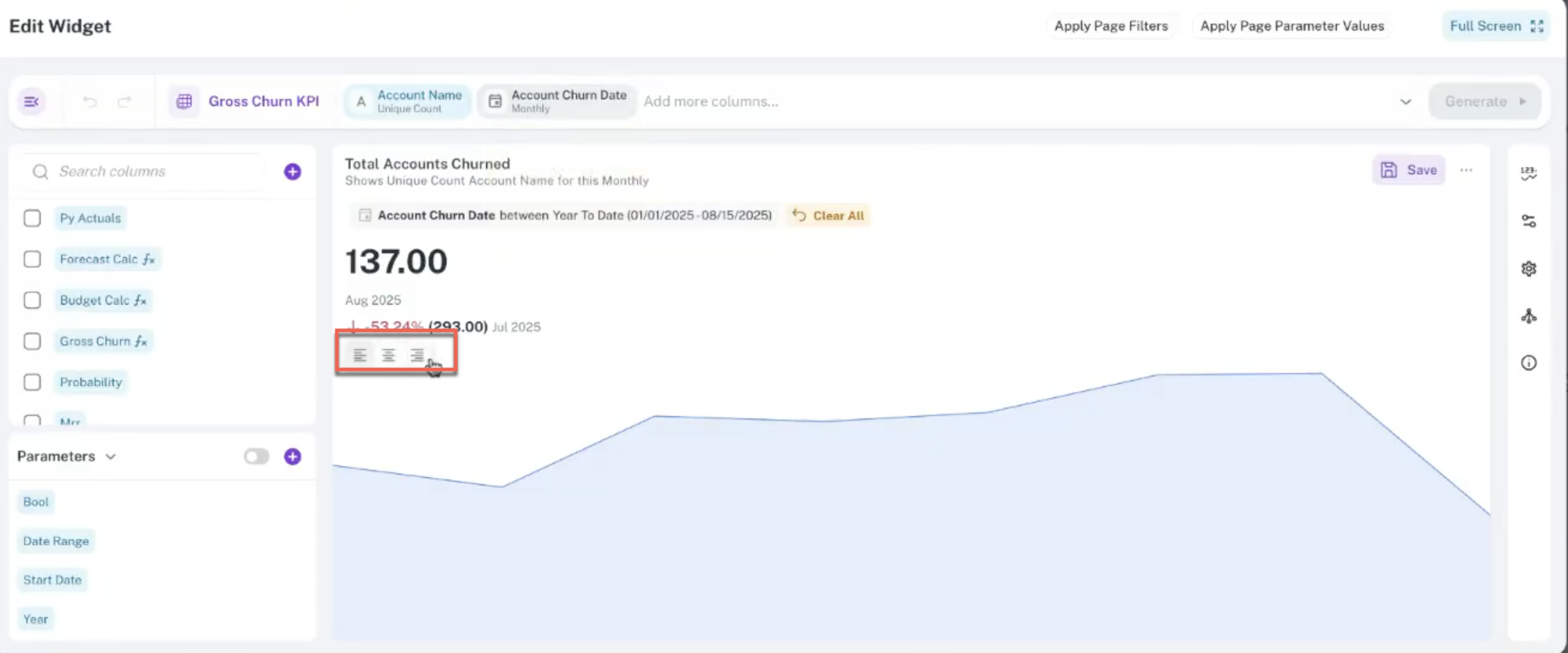
Without time series
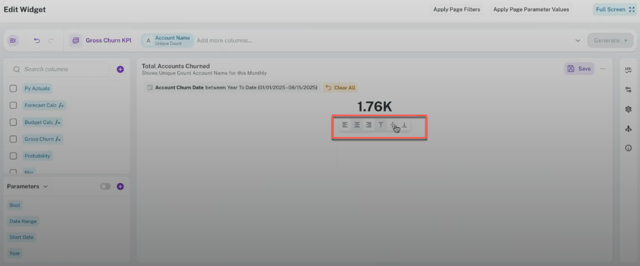
-
With time series: The number can be aligned to the left, center, or right.
-
Without time series: You can choose from up to nine unique positions to place the number.
Direct editing for widget titles and subtitles: Titles and subtitles on all widgets can now be edited directly on the widget itself by simply clicking on the title text. In addition to renaming, you can also change the alignment of the title.
Editing widget titles directly is not supported from the Dashboard page. This is supported only in the Visualizer.
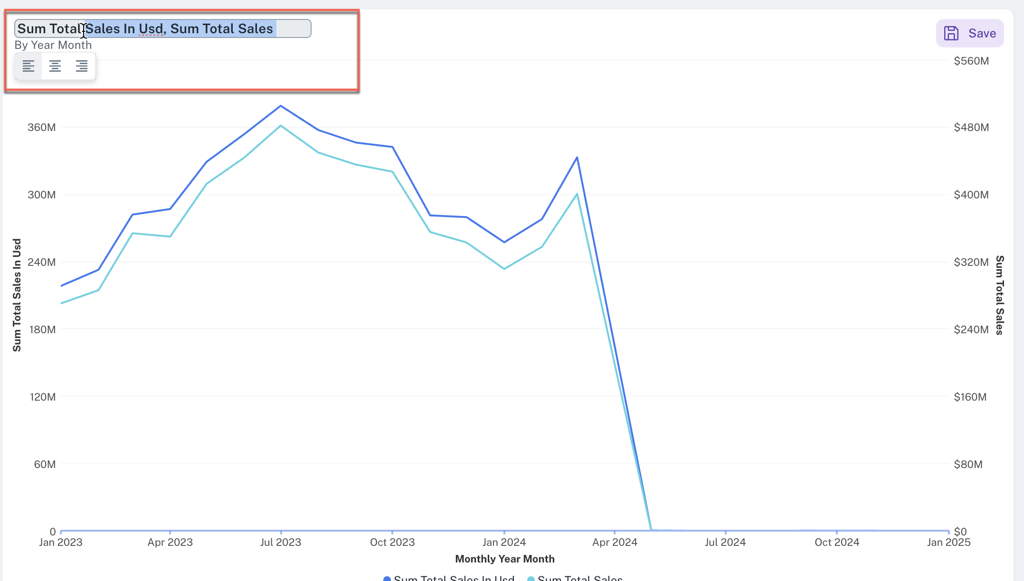
Was this helpful?