v1.0.171
Date released: September 13, 2025
New features and enhancements
The following new features and improvements are included in this release:
AI Agents
SQL agent V2 for assisted query generation: A new version of SQL agent is now available to help you generate SQL queries with ease. This version is designed to understand your natural language requests and turn them into validated SQL queries.
How does it work?
The SQL agent takes your request in plain English and automatically figures out what you're trying to do. It looks at the available data sources, tables, and columns, and then uses that information to create the correct SQL query for you. This means you no longer have to manually look up table and column names or remember complex syntax.
The agent uses a sophisticated process to ensure accuracy and efficiency:
-
Intent parsing: It first understands your request and breaks it down into a structured plan.
-
Metadata retrieval: It then pulls information about your data from the system, including descriptions and relationships between tables.
-
Query generation: It uses this information to create a logical plan and write the SQL query for you.
-
Validation: Finally, it validates the generated query to make sure it is correct and ready to use.
This new agent simplifies the query writing process, making it faster and more intuitive to get the data you need. It also supports complex instructions, like switching data sources, filtering data, and grouping results.
Workbooks
-
The new Peek-a-Link feature allows you to view linked rows directly from any column. Previously, you could only see linked data by clicking the link column itself. Now, you can configure any column to "attach" to one or more existing link columns. This means each cell in that column will display a trigger that opens a viewer to show the linked data. This makes it easier to access linked rows without having to navigate to the original link column.
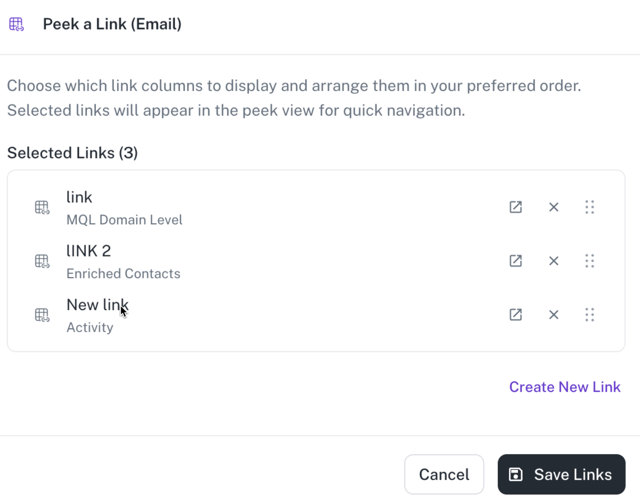
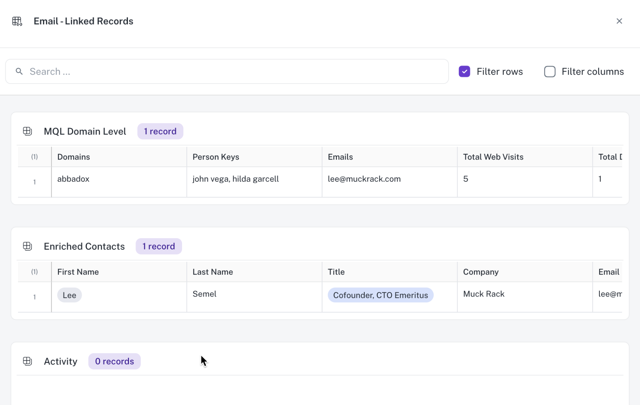
-
Auto join conditions have been enhanced with new operators and a swap control. You can now use a wider range of operators to create more flexible and advanced join conditions, including:
-
= -
≠ -
> -
>= -
< -
<= -
in -
not inA new swap control has also been added, so you can easily switch the left and right sides of your join condition. These updates make it easier to create complex joins and compare data between workbooks.
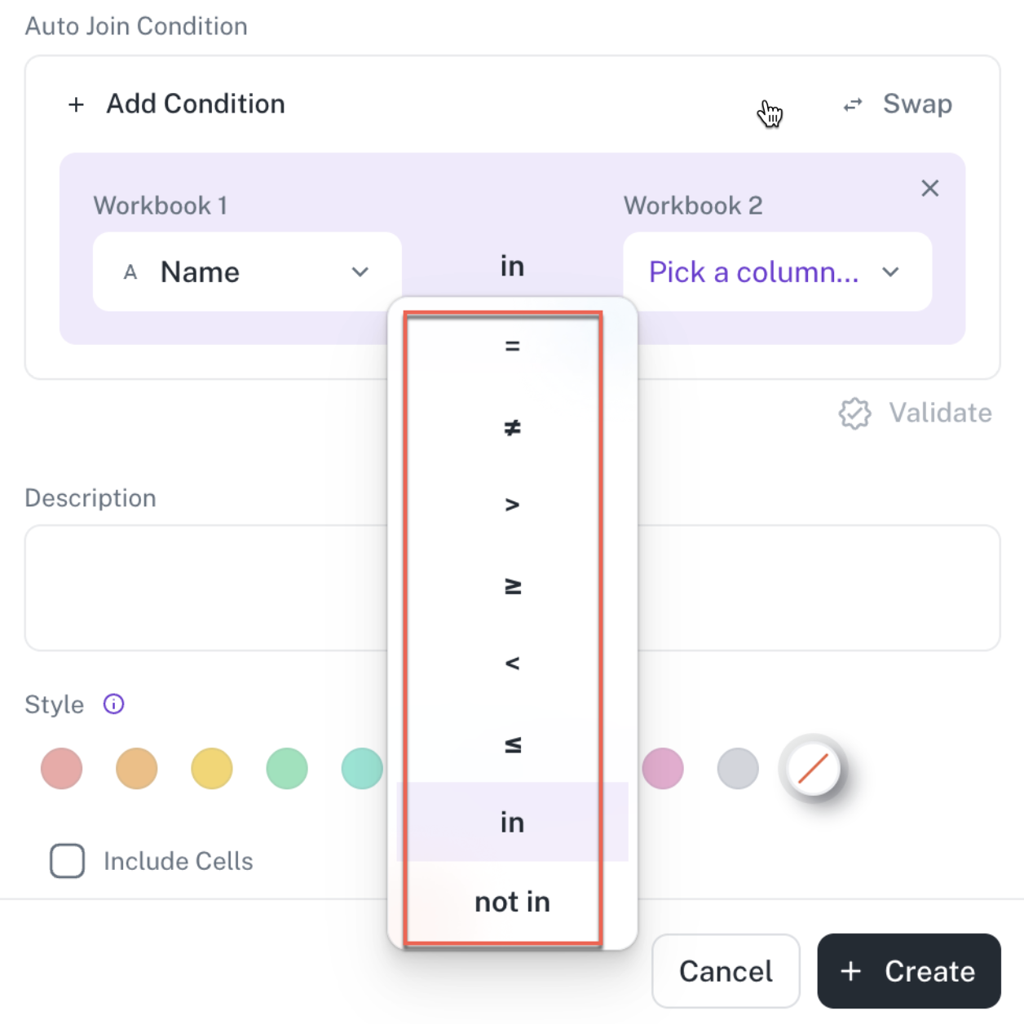
-
Was this helpful?